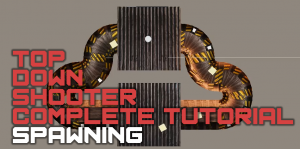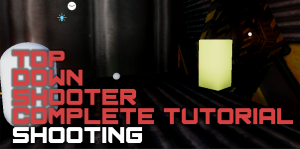In this series of videos that span approximately 4 hours, you will learn how to create a top down shooter game using Keyboard and Mouse controls from scratch. This tutorial series is designed for absolute beginners. It runs over 8 videos, each exploring a different topic or concept. Each topic or concept can then be repurposed for use in an entirely different game genre.
Check out the video here:
The topics covered are as follows:
- Level Building – Building a level with Probuilder
- Player Movement – Using the RigidBody Component to move with forces.
- Player Rotation – Using Raycasting to find a point with your mouse and have your player look at it.
- Lighting & Post Processing – Using Point Lights, Reflection Probes, Emissive Materials and Unity’s Post Processing Stack
- Enemy & Navmesh – Using the Navmesh and NavmeshAgent Component and Script to make the enemy chase your player.
- Shooting – Using Instantiation to create clones of Bullet Prefabs and applying forces to them.
- Spawning – Using Instantiation to clone Prefabs of enemy objects at key points on your level. Also learning about public functions and calling them from outside of the script.
- Game Logic – Breaking down the game loop into logic such as spawning waves of enemies at timed intervals.
- UI & Score Keeping – Using Unity’s Canvas to create a responsive User Interface and Feedback window
Please link to my social media for news and updates regarding release times for each video!
All of the assets such as C# scripts, Textures, Prefabs and even the entire Unity 3D project will be made available at the end as downloads.