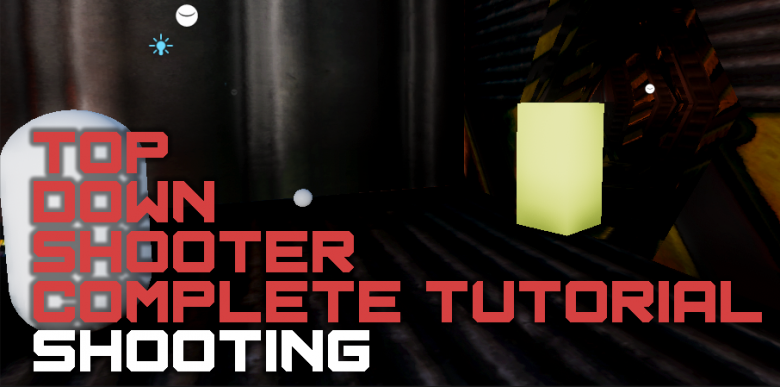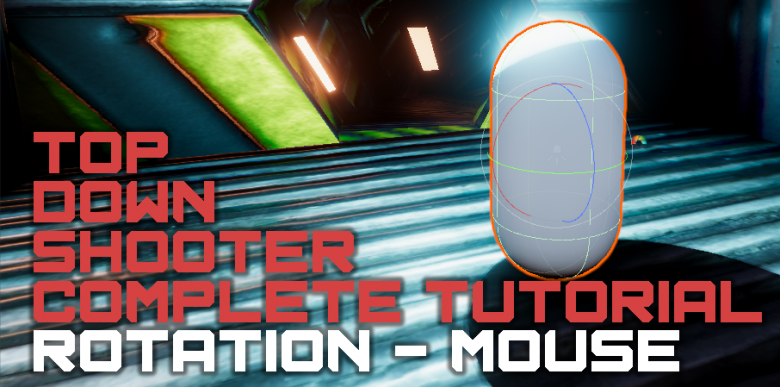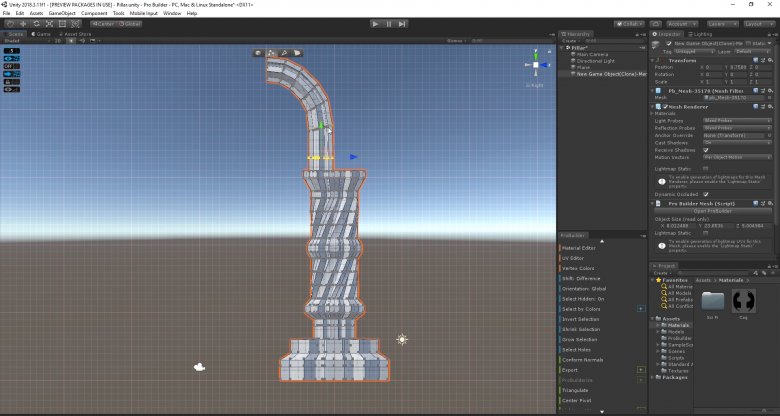In this tutorial we are looking at how to make our player shoot bullets! To Achieve this we add a new script called “PlayerShooting”. In this script we reference a public GameObject called “bulletPrefab”. This name comes from the fact that the bullet we will be referencing a Prefab. A Prefab is a GameObject that …
Month: April 2019
In this tutorial we learn how to take an existing level environment and apply a NavMesh to it. The NavMesh is a basic marker system that communicates directly with the NavMeshAgent component of your AI character (bot,enemy,etc). The NavMeshAgent can then take instructions about where to go and if it can go there, it will. …
In this tutorial we learn how to: Work with Materials, Textures & Normal Maps and how to make them react with your lighting setup Work with basic Unity Lighting Use Reflection probes to add reflective mapping to your materials Create and manipulate a Post Processing Profile and attach it to your scene
In this video we are continuously using Raycasting to determine a “Hit Point” for our mouse. The Camera is used as a source for the Raycast and also for its internal Class Function “ScreenPointToRay()”. This function allows us to convert a 2D mouse position into a projected 3D world point for our Raycast. When we …
In this video we are applying velocity forces to the RigidBody Component of our Player object. Note that we are constantly reducing the velocity to a Vector3.zero, and then updating with each direction on a key press/hold (WASD). We are capturing the gravity down force of the RigidBody before this and then applying the down …
In this video we will be looking at how we can quickly create a playable area using Probuilder and Progrids. If you haven’t got any idea how to install either Probuilder or Progrids, then I suggest you watch this quick video first: http://joeroegames.ie/2019/04/07/pro-builder-arch-tutorial/ I used a simple cube for each of the main rooms, flipped …
In this series of videos that span approximately 4 hours, you will learn how to create a top down shooter game using Keyboard and Mouse controls from scratch. This tutorial series is designed for absolute beginners. It runs over 8 videos, each exploring a different topic or concept. Each topic or concept can then be …
I decided to compile a quick tutorial video which can be viewed here. Its not the exact same arch that you see in a previous post, but it uses the exact same technique in its construction. Enjoy!